How to fix RTL8821CE wifi issues on linux (until kernel 6.5)
Guide Linux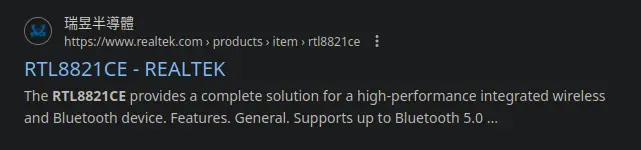
RealTek RTL8821CE is a wifi and bluetooth combo chip with 5G bandwith support but its poorly supported due to how the current builtin kernel driver for it (as of now) is buggy and cannot hold a connection for long.
To fix this you need to install rtw88 by lwfinger on github to your fav linux distro.
And blacklist any conflicting drivers installed if needed.
Fixing recovery problems after sleep or hiberation you may need to do the following:
And to know how to disable and enable a kernel model you may to do the following:
And if your system needs a configuration option(s) then do the following:
Then enter and add following contents in said file into your preferred text editor:
Then reboot and add the pci=noaer kernel parameter to your bootloader.
make sure to backup your bootloader file if it does not fix the issue for u.